Confession time: I love lists.
I write at least three lists in a day for all sorts of different things.
At the start of everyday, you’ll find me writing a list of tasks and projects I need to complete (and in what order of importance). I’ll also often write a list for the groceries I need to buy, of the chores I need to do when I get home, of the books I need to read, of my favourite blogs or websites, of things I need to do before I go on holidays and of people I need to call… the list is endless (excuse the pun).
The clincher of my list-writing fetish is that I’ll often find myself rewriting a list I have already written – because the first one wasn’t neat enough or I didn’t like the way the heading looked at the top of the page!
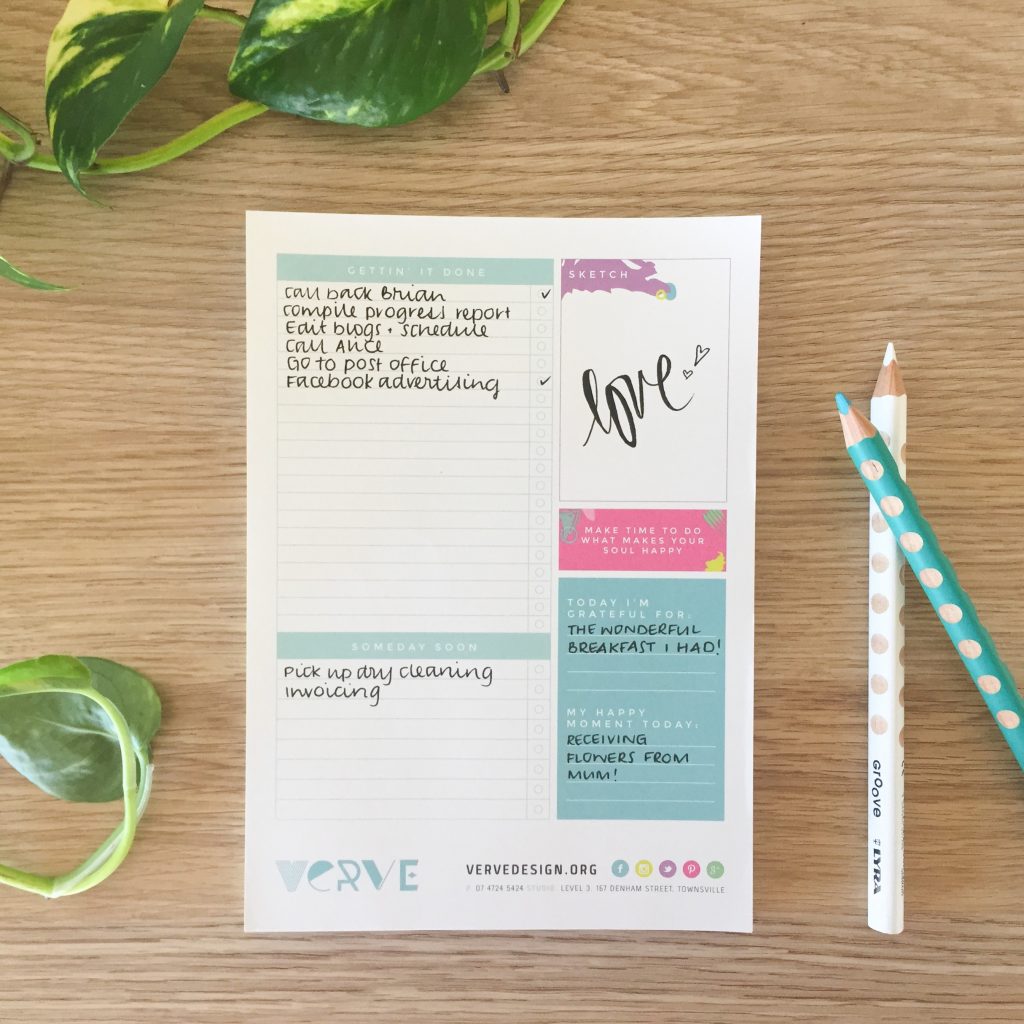
ABOVE: At Verve Design, we find list-making so helpful that we created our own to-do list notepads!
 ABOVE: We see list-writing as an expression of creativity – so don’t be afraid to doodle, sketch and practice lettering!
ABOVE: We see list-writing as an expression of creativity – so don’t be afraid to doodle, sketch and practice lettering!
Needless to say, I’m a bit of a list freak, and I’m proud to admit it! There’s a lot going on in this brain of mine, and if I don’t get it out of my head, my mind wanders off to a hundred different places and I get really overwhelmed thinking about the things I need to do instead of what I’m actually doing.
For me, I like old-school lists for daily tasks – the hard copy kind, on my desk. I keep a notepad in front of me while I’m at work, so I can add and cross things off as the day goes on.
For things that I need to keep track of over a longer period of time however, I use the ‘notes’ app in my iPhone.
If you are really tech savvy and are keen to use an app to manage everything, there are literally tonnes out there to choose from that have been designed specifically to streamline your lists and make it easier to prioritise your tasks. Any.do is a great app that syncs to all of your devices, is easy to use, and has a lot of great features to help keep you on track.
Whether you’re an avid list writer or not – let’s all admit they’re a helpful tool in ordering our thoughts!
So here are a few tips on how to make lists work for you:
Write down or type out everything you need to do
People you need to call, things you need to buy, bills to pay. EVERYTHING!
It might be huge, but getting everything out of your head is the best way to start so that you don’t forget anything. Even if it’s not that important, it’s still good to get it out of your head so you’ve got more brain space to get on with the things that are important!
Categorise and Prioritise
Categorise everything on your list into smaller, more manageable lists. I find it best to catalogue my tasks by subject: Work Tasks, Home Tasks, Books to Read – which I then number in order of importance if necessary. I do this so that when I’m at work, I’m not distracted and when I’m at home, I can do the things I need to do without worrying about work.
You might choose to sort your lists depending on their urgency (Urgent, Important, Urgent and Important, Important but not Urgent) or based on the time frame they need to be completed (Today, Tomorrow, This Week, This Month, This Year).
Next, look at your list/s and work out what the most important tasks are. Use highlighters or a numbering system and start by picking out the things that will be an inconvenience if they don’t get done.
In order for your lists to be effective, you need to know what works best for you! So try a few methods out. No doubt you’ll find your perfect list-making way in no time at all.
Keep your list up-to-date
Once you have worked out how your list is going to work, make sure you’re keeping it up to date by removing/ticking things off that you’ve completed, and adding new tasks that need to get done!
The small investment of time it takes to create a list is worth the effort to achieve higher productivity levels and less stress!
Are you a list-maker like me? If so, what strategies work for you?

Co-owner of Verve Design, Teegan’s 12+ years of experience in design and marketing, and her love of mindfulness and meditation brings strategy with intention and creativity with purpose.
